Python code can be written and run on Google Colab's powerful platform in a notebook setting. While it's amazing for working with data, coding, and visualizations, there are instances when you might want to add videos directly to your Colab notebooks rather than just using static photos and plots. In this article, we'll use the ipywidgets package to achieve this.
Prerequisites Ensure the following before you start:
[01] A Google Colab profile
[02] A video file you have on Google Drive
1. Install the Required Libraries
!pip install ipywidgets
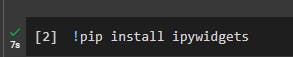
2. Access the Video File in Google Drive
Path to the video file in your Google Drive
video_path = '/content/drive/MyDrive/sample.mp4'

3.Include a Video
import ipywidgets as widgets
from IPython.display import display
Create a video widget
video_widget = widgets.Video.from_file(video_path)
Display the video widget
display(video_widget)

4. Run the Notebook
Please feel free to build on this framework by providing more information, personalizing the material, and offering more context or examples. Incorporate videos into your data analysis projects or provide explanations about various video formats and how to fix frequent problems.
Prasad D Wilagama